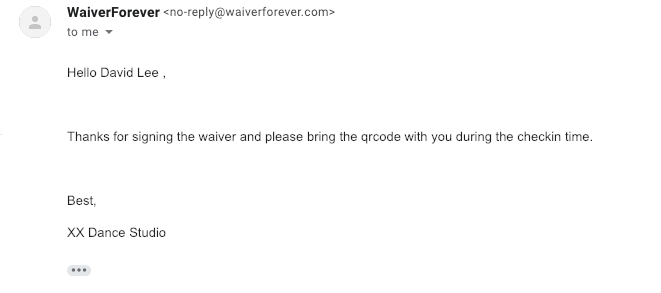Have you ever wanted to add your customer's name in your auto-email?
Our team just launched a new feature to allow you insert values from waivers into auto-email.
When you editing your auto-email under Template Settings page, you will notice a new @ icon in the toolbar.
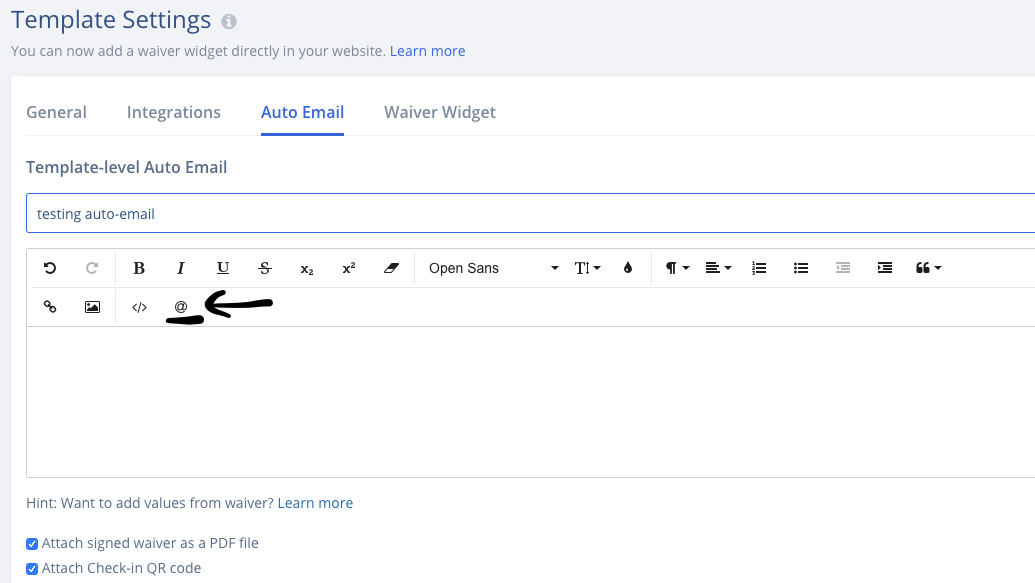
You could type @ or click this new @ icon to add values from your customer's signed waiver into your auto-email template.
For example:
David Lee just signed your waiver online and you want to send an auto-email to David with his first-name and last-name auto-filled into the auto-email.
You could type @ or click the @ icon:
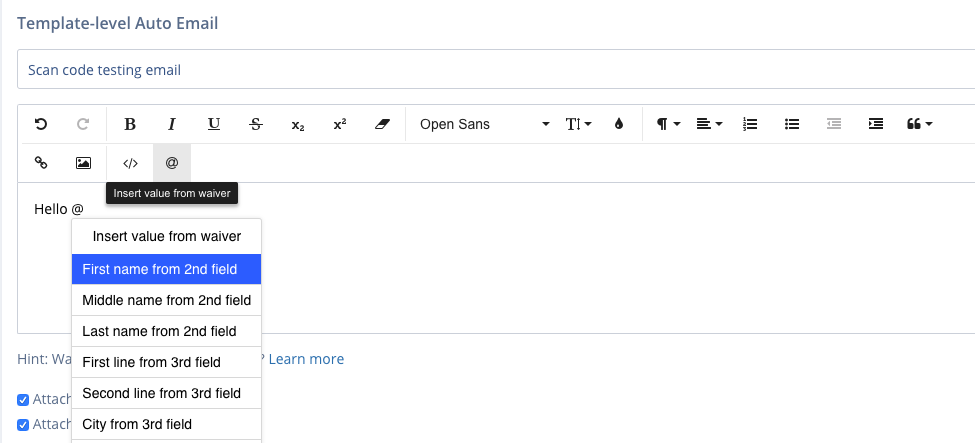
Then your auto-email content will be shown as:
******************************************************************************
Hello {{name_field-first_name-1}} {{name_field-last_name-1}} ,
Thanks for signing the waiver and please bring the QR code with you during the check-in time.
Best,
XX Dance Studio
******************************************************************************
Hint:
You can also set a fallback default value for the field when it's empty.
You can do {{name_field-first_name-1||ENTER FALLBACK HERE}}.
What's more, now you could send a testing email to your own mailbox to preview the result first, the auto-email will generate as: