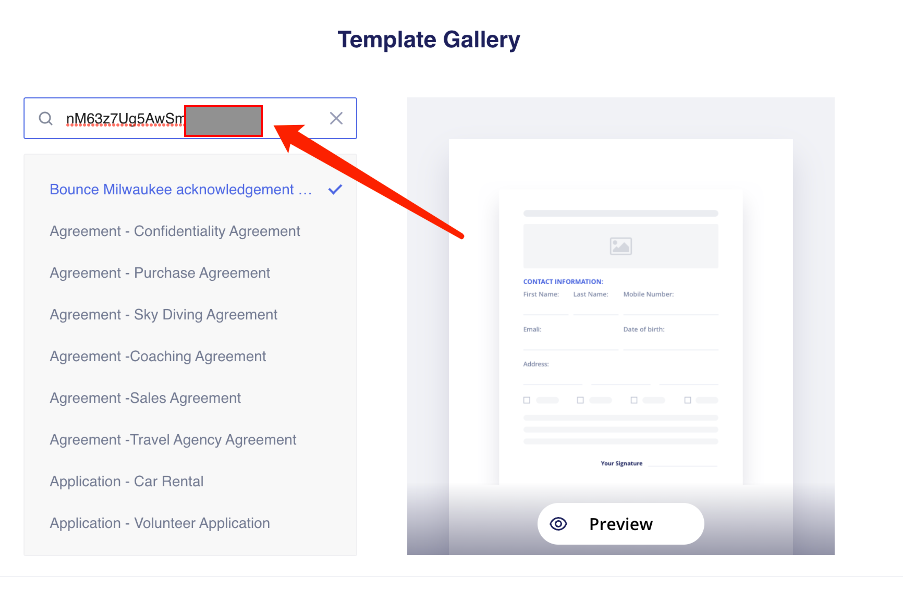Our new feature "template share code" can help you quickly create a duplication of a target template. This can be especially helpful when dealing with multiple accounts.
When you go to the "Waiver Templates" page, click the template, go to the "Template Settings”—“General” section, you will see the "Template Share Code" feature, click to enable it!
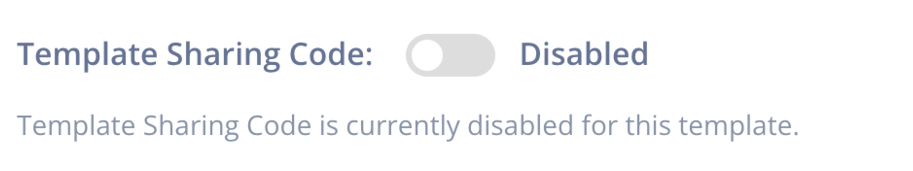
Once you enable the "template share code" feature, you will get a share code of the template, see the below screenshot:
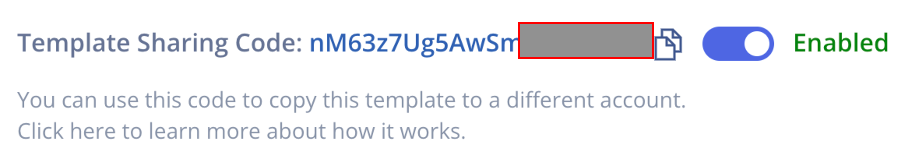
You are now able to share it with other accounts. Also, if you get a share code from other accounts, you can copy& paste the code in 【template gallery】section, then you will get the duplicate template in your own account.