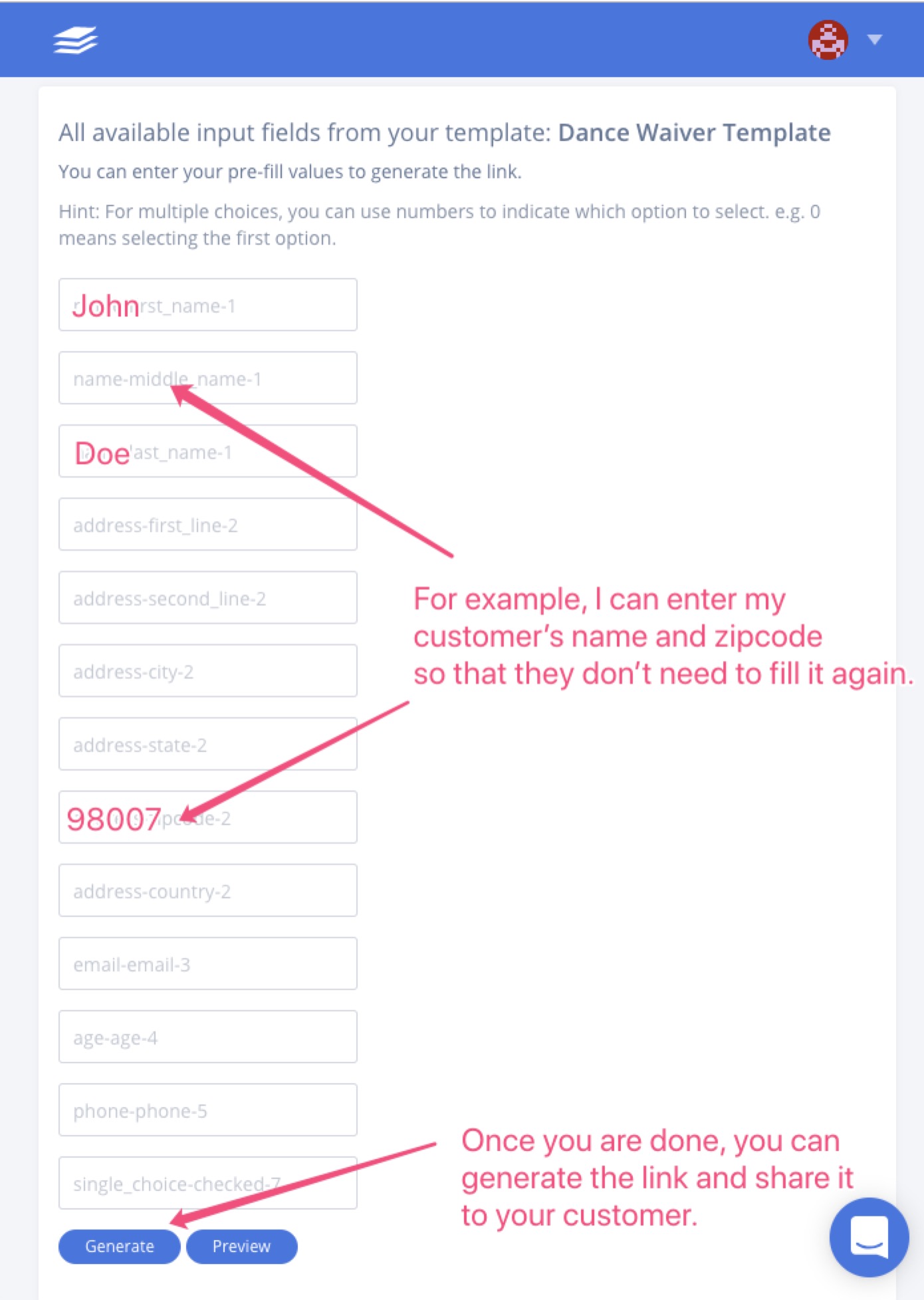In some cases, you might want to pre-fill some values in your waiver so that your customers could skip those fields and save some time.
There are 2 ways to do it:
- Set up default values for the fields. You can do so when editing your template. However, this only works if the value of the field doesn't need to change.
- If you need dynamic value pre-filled in your template, this is the article for you.
Instead of the standard online sign link, you will need a special waiver template link if you need to share a pre-filled waiver. In this tutorial, I will show you how to generate this special link.
Step 1: Go to the template settings page.
Step 2: Under the Online Signing tab, click the button like below to go to Pre-fill Link Assembler page.![]()
Step 3: In the Pre-fill Link Assembler page:
- It will list all available input fields extracted from your template.
- You could edit the pre-fill value for each input field.
- Once done editing, you could generate the new waiver online signing link with pre-filled values
- You could always preview the pre-filled waiver before sharing.