Our support team keeps getting questions like "What is a staff account?", "What is the difference between a staff account and a device account?", etc.
Those concepts are confusing, so we decided to fix that. Introducing the new Team Users, our new access control system with fine-grained permissions.
Two new possibilities it brought
Fine-grained permissions for each team member.
Instead of deciding which role a member could fit, the account owner now has full control of what actions one team member could perform. It is just much more flexible.
Don't want to expose billing info? Uncheck the 'Billing' permission. Don't allow your team members to update the template? Uncheck the 'Template Editing' permission.
Template access isolation.
Don't want your team members to have access to each other's template? You are covered now. Setup a template whitelist/blacklist for each of your team members.
Now you can have agents who can only access their own templates but have managers who can view them all.
How to Create a Team User
If you are the account owner, you can see the Team Users section under Account Settings page. See the screenshot below.
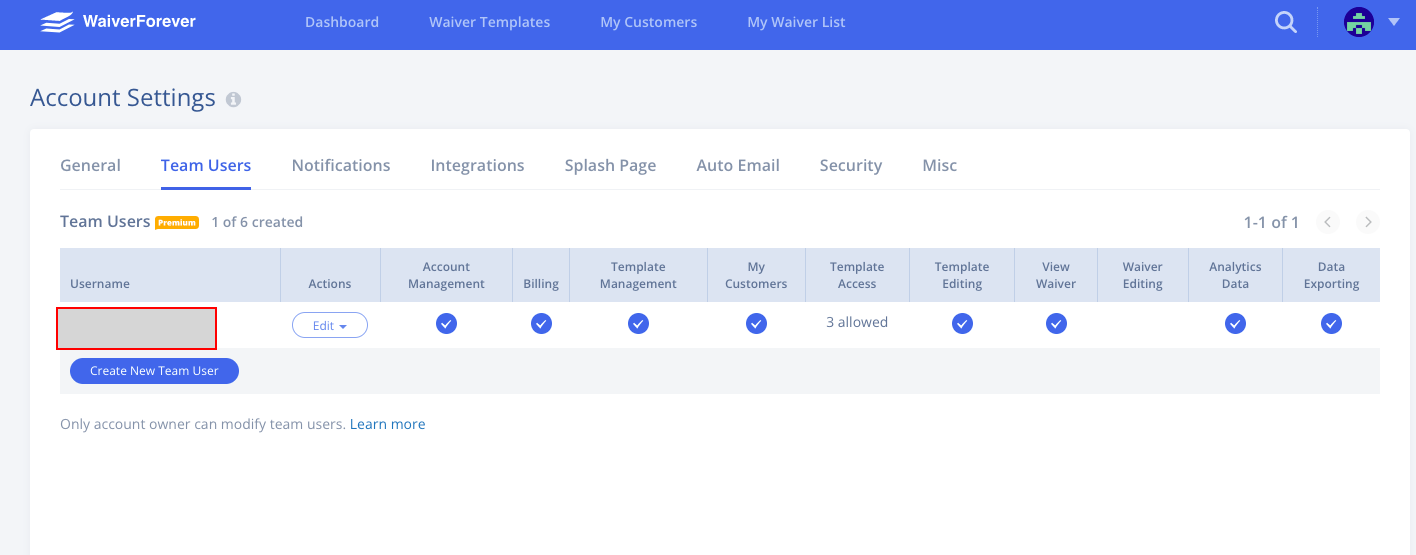
Complete list of permissions
- Account Management - ability to change account settings
- Billing - ability to view and change billing info
- Template Management - ability to create/delete templates
- My Customers - ability to view "My Customers" page
- Template Editing - ability to update template and change template settings
- View Waiver - ability to view waivers
- Waiver Editing - ability to approve waivers and edit notes/tags
- Analytics - ability to view analytics data
- DataData Exporting - ability to export waiver data