Step 1
Follow this MINDBODY's help article to get to the Custom Profile Custom Fields page.
Step 2
Create following three new fields:
| Field Name | Field Type |
| Waiver Name | Text |
| Waiver Link | Text |
| Waiver Signed Time | Text |
Make sure all three fields' names and types are correct. Make sure they are all active.
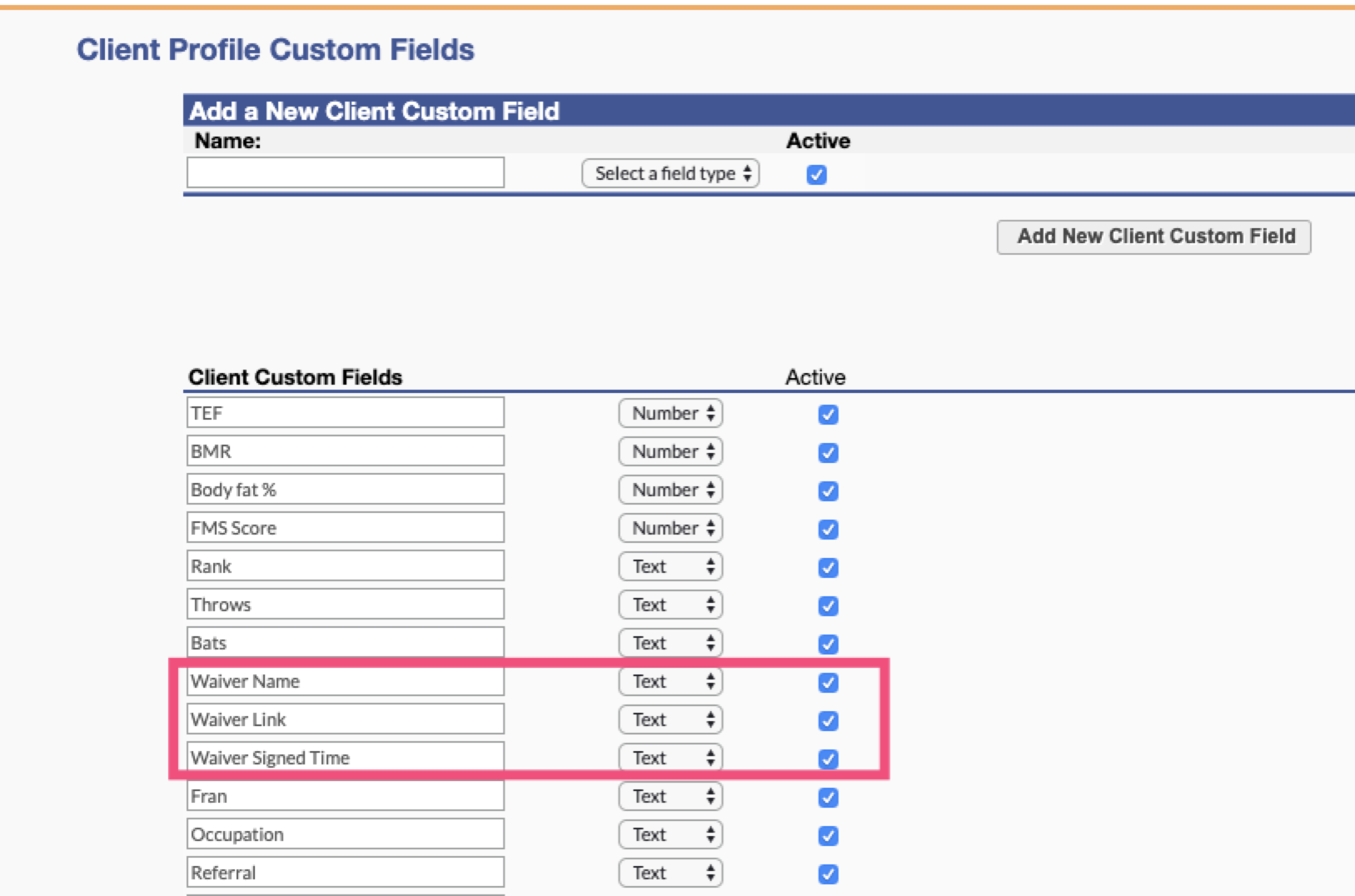
Step 3
Go back to WaiverForever account settings page, click the integrations tab.
Find the MINDBODY block and click the details link (the link is only available when the integration is enabled).

In the integration details pop-up, you should see the green check marks in front of those three fields.

Troubleshooting
If you don't see the green check marks, please make sure your fields are all spelled correct. If everything looks right, you could click the Sync Connection button to validate again.